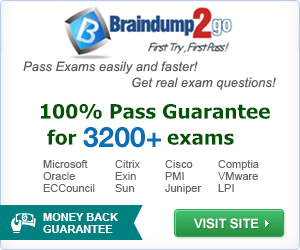Microsoft Official Exam Center Latest Added Questions and Answers For 70-680 Exam Free Download from Braindump2go!
Vendor: Microsoft
Exam Code: 70-680
Exam Name: TS: Windows 7, Configuring
QUESTION 551
A company has client computers that run Windows 7.
You create an AppLocker policy for the client computers.
You need to ensure that the AppLocker policy is enforced after the computer restarts.
Which service should you modify?
(To answer, select the appropriate setting or settings in the work area.)
Answer:
QUESTION 552
You have a computer that runs Windows 7.
You need to identify which unsigned drivers have been installed.
Which command should you run?
A. Cipher.exe /s
B. Driverquery.exe /si
C. Msinfo32.exe /q
D. Pnputil.exe -i
Answer: B
Explanation:
Driverquery: Displays a list of all installed device drivers and their properties. /si: Displays digital signature information for both signed and unsigned device drivers.
QUESTION 553
Your company has an Active Directory domain. All computers are members of the domain.
Your network contains an internal Web site that uses Integrated Windows Authentication. From a computer that runs Windows 7, You attempt to connect to the Web site and are prompted for authentication.
You verify that your user account has permission to access the Web site.
You need to ensure that you are automatically authenticated when you connect to the Web site. What should you do?
A. Create a complex password for your user account.
B. Open Credential Manager and modify your credentials.
C. Add the URL of the Web site to the Trusted sites zone.
D. Add the URL of the Web site to the Local intranet zone.
Answer: D
Explanation:
Local Intranet Sites in the Local Intranet zone are computers on your organizational intranet. Internet Explorer can be configured to detect intranet sites automatically. It is also possible to add Web sites to this zone by clicking the Advanced button on the Local Intranet sites dialog box, as shown in the figure. The default security level of this zone is Medium-Low. Protected Mode is not enabled by default for sites in this zone.
Security settings are configured primarily by assigning sites to zones. Sites that require elevated privileges should be assigned to the Trusted Sites zone. Sites that are on the intranet are automatically assigned to the Local Intranet zone, though this may require manual configuration in some circumstances. All other sites are assigned to the Internet zone. The Restricted Sites zone is used only for Web sites that may present security risks but must be visited.
QUESTION 554
A device driver for a laser printer connected through the LPT port in a computer running Windows 7 does not function correctly.
You uninstall the driver without issue and this process does not prompt a restart. The device does not appear in the Device Manager.
Your need to ensure that Device Manager can detect the device, and then reinstall the device driver.
Which Action open should you choose?
(To answer, select the appropriate setting in the work area.)
Answer:
QUESTION 555
You have an offline virtual hard disk (VHD) that contains an installation of Windows 7 Home Premium.
You need to upgrade the installation to Windows 7 Ultimate by using the minimum amount of administrative effort.
What should you do?
A. From a computer that runs Windows 7, attach the VHD.
Run Imagex.exe and specify the /apply parameter.
B. From a computer that runs Windows 7, attach the VHD.
Run Dism.exe and specify the /set-edition parameter.
C. Deploy the VHD to a new computer and upgrade the computer to Windows 7 Ultimate.
Run Dism.exe and specify the /image parameter.
D. Deploy the VHD to a new computer and upgrade the computer to Windows 7 Ultimate.
Run Imagex.exe and specify the /capture parameter.
Answer: B
Explanation:
Dism
Deployment Image Servicing and Management (DISM) is a command-line tool used to service Windows?images offline before deployment. You can use it to install, uninstall, configure, and update Windows features, packages, drivers, and international settings. Subsets of the DISM servicing commands are also available for servicing a running operating system. Windows 7 introduces the DISM command-line tool. You can use DISM to service a Windows image or to prepare a Windows PE image. DISM replaces Package Manager (Pkgmgr.exe), PEimg, and Intlcfg in Windows Vista, and includes new features to improve the experience for offline servicing.
You can use DISM to perform the following actions:
– Prepare a Windows PE image.
– Enable or disable Windows features within an image.
– Upgrade a Windows image to a different edition.
– Add, remove, and enumerate packages.
– Add, remove, and enumerate drivers.
– Apply changes based on the offline servicing section of an unattended answer file.
– Configure international settings.
– Implement powerful logging features.
– Service operating systems such as Windows Vista with SP1 and Windows Server 2008.
– Service a 32-bit image from a 64-bit host and service a 64-bit image from a 32-bit host.
– Service all platforms (32-bit, 64-bit, and Itanium).
– Use existing Package Manager scripts.
Use the /Set-Edition option without the /ProductKey option to change an offline Windows image to a higher edition. Use /Get-TargetEditions to find the edition ID. Use the /Set- Edition option with the /ProductKey option only to change a running Windows Server?2008 R2 operating system to a higher edition.
QUESTION 556
A user named User1 uses a shared computer that runs Windows 7. User1 is a standard user.
User1 attempts to connect a USB device to the computer and is prompted to enter administrative credentials.
You need to ensure that User1 can use the USB device without requiring administrative credentials.
What should you do first?
A. Add User1 to the Power Users group.
B. Run Pnputil.exe and specify the i a parameters.
C. Run Driverquery.exe and specify the /SI parameter.
D. Copy the driver files to the C:\windows\system32 folder.
Answer: B
Explanation:
When a driver is staged, it is placed in the device driver store and non-administrators can install the device, provided they have permission to install devices in the appropriate device setup class. Pnputil.exe is a command line utility that you can use to manage the driver store. You can use Pnputil to add driver packages, remove driver packages, and list driver packages that are in the store. -i Specifies to install the identified INF file. Cannot be used in conjunction with the -f parameter.
Example
pnputil.exe -i -a a:\usbcam\USBCAM.INF Adds and installs the specified driver
QUESTION 557
You need to ensure that when you insert a blank DVD into the DVD drive, Windows Explorer opens automatically and enables you to select files to burn to DVD.
What should you do?
A. From Default Programs, modify the AutoPlay settings.
B. From Default Programs, modify the default program settings.
C. From Device Manager, modify the properties of the DVD drive.
D. From System Configuration Utility, modify the Startup settings.
Answer: A
QUESTION 558
You have a computer that has the following configurations:
– Operating system: Windows 7 Professional
– Processor: 2.2 gigahertz (GHz) (x86)
– RAM: 2 GB
– Hardware virtualization: Disabled
– TPM chip: Disabled
You need to ensure that you can run Windows XP Mode on the computer.
What should you do?
A. Upgrade to a 64-bit processor.
B. Enable hardware virtualization.
C. Enable the Trusted Platform Module (TPM) chip.
D. Upgrade the operating system to Windows 7 Ultimate.
Answer: B
Explanation:
Windows XP Mode requires a processor that supports hardware virtualization using either the AMD-V or Intel VT options. Most processors have this option disabled by default; to enable it, you must do so from the computer’s BIOS.
Other info
Requirements:
Windows 7 Home Premium, Professional, Ultimate, and Enterprise editions have the following minimum hardware requirements:
– 1 GHz 32-bit (x86) or 64-bit (x64) processor
– 1 GB of system memory
– A 40-GB hard disk drive (traditional or SSD) with at least 15 GB of available space
– A graphics adapter that supports DirectX 9 graphics, has a Windows Display Driver Model (WDDM) driver,
– Pixel Shader 2.0 hardware, and 32 bits per pixel and a minimum of 128 MB graphics memory
XP Mode
Windows XP Mode is a downloadable compatibility option that is available for the Professional, Enterprise, and Ultimate editions of Windows 7. Windows XP Mode uses the latest version
QUESTION 559
You have a computer that runs Windows 7.
You need to prevent users from installing a specific removable drive on the computer.
You connect the removable drive to the computer.
What should you do before you create a Group Policy?
A. From Device Manager, identify the device class GUID.
B. From Device Manager, identify the device location information.
C. From System Information, identify the device INF file.
D. From System Information, identify the device driver file name.
Answer: A
Explanation:
The device class GUID is used to identify the device. Prevent Windows 7 from installing or updating device drivers whose device setup class GUIDs you specify. This policy overrides any other policy that permits update or installation.
QUESTION 560
You have installed Windows 7 with Internet Explorer 8 and now some of the websites that you used to visit no longer display their content correctly. How can you solve this issue?
A. Download the IE8 Compatibility utility.
B. Enable the IE8 Compatibility view.
C. Run the Application Compatibility Mode.
D. Install the IE7 viewer.
Answer: B
Explanation:
Windows Internet Explorer 8 is a new release of Microsoft’s web browser included in Windows 7, and some websites may not be updated to use the new features of IE8 or display their content correctly. Problems may exist, such as misaligned images or text.
When you use Compatibility View, IE8 will display a web page the way it would have been displayed in Internet Explorer 7 (which should correct any display issues).
QUESTION 561
You are a help desk technician for your company. You are configuring Internet Explorer, and you want to ensure that cookies that are stored on the computer are not accessible to any websites. Which privacy setting should you configure to accomplish your goal?
A. Block All Cookies
B. High
C. Medium High
D. Medium
Answer: A
Explanation:
To block any website from accessing cookies stored on the local computer, you should set the privacy setting to Block All Cookies. The Block All Cookies setting prevents cookies from being saved on the computer and prevents any existing cookies from being read by websites.
QUESTION 562
You are the network administrator for a large organization that is thinking of switching from Windows XP to Windows 7. Your manager is worried about applications not being compatible with Windows 7.
What options do you have to make sure applications work with Windows 7? (Choose all that apply.)
A. XP Mode
B. Shims
C. Application Compatibility Mode
D. Windows 7 Compatibility Utility
Answer: ABC
Explanation:
Windows 7 has some built – in options to make sure your Windows XP applications work with Windows 7. They include XP Mode, shims (created by Microsoft), and Application Compatibility Mode. You can also download and run Windows Virtual PC with a Windows XP virtual hard disk.
QUESTION 563
You have recently installed Windows 7 on your computer. You are configuring Internet Explorer, and you want to ensure that cookies are not saved from any website that does not have a compact privacy policy. Which privacy setting should you configure to accomplish your goal?
A. Block All Cookies
B. High
C. Medium High
D. Medium
Answer: B
Explanation:
To block cookies from any websites that do not have a compact privacy policy, you should set the privacy setting to High. The High setting prevents any cookies from being saved for websites that do not contain a compact privacy policy, and prevents any cookies from being saved that have the potential of saving information that can be used to contact you without your explicit consent.
QUESTION 564
Your network administrator has provided you with a new laptop with Windows 7 installed on it. You are using Internet Explorer. When typing search phrases into the Instant Search box, you discover that search results are being displayed only for Amazon.com .
You want search phrases to search the Web, not Amazon.com. What should you do?
A. Disable all add – ons.
B. Configure Internet Explorer as your default browser.
C. Add additional web – based search providers in the Manage IE add – ons section.
D. Configure a web – based search provider as your default home page.
Answer: C
Explanation:
You should confi gure additional web – based search providers in the IE8 add – ons section.
To confi gure this, click on Tools, Internet Options, and then hit the Settings button in the Search section of the General tab.
QUESTION 565
You have downloaded and installed several Internet Explorer add – ons.
You want to view the add – ons that have been used during your current browsing session.
Which option of the Manage Add – Ons dialog box should you select to view this information?
A. Add – Ons That Have Been Used By Internet Explorer
B. Currently Loaded Add – Ons button in Internet Explorer
C. Add – Ons That Run Without Requiring Permission
D. Downloaded ActiveX Controls (32 – bit)
Answer: B
Explanation:
A list of add – ons that have been used by Internet Explorer during the current browsing session can be viewed by selecting the Currently Loaded Add – Ons button in the Internet Explorer option of the Manage Add – Ons dialog box. You can use the Manage Add – Ons dialog box to view, enable, and disable add – ons that have been installed on your computer.
QUESTION 566
You are the network manager for a large organization. Your company is switching from Windows XP to Windows 7 and needs to have XP Mode automatically built into the operating system. Which Windows 7 editions can you use? (Choose all that apply.)
A. Basic Edition
B. Enterprise Edition
C. Home Edition
D. Ultimate Edition
Answer: BD
Explanation:
Windows XP Mode is available for Windows 7 Enterprise, Ultimate, and Professional. If you need to run XP in any other version of Windows 7, you must download and use Microsoft Windows Virtual PC.
QUESTION 567
You have a manager who wants to be able to watch their stock quotes continually throughout the day. How can you set this up?
A. Set up Stock Web Slice.
B. Have them keep IE on the stock page.
C. Use Microsoft Instant Messenger to watch the stocks.
D. Download a stock ticker.
Answer: A
Explanation:
Web Slices in Windows Internet Explorer 8 allows IE8 to check for updates of web page content you may frequently want to have. This is an excellent way to check your local weather or stock quotes or even watch an auction item in EBay.
With Web Slices, you can add the piece of the web page with the content you’re looking for to the new favorites bar and IE8 will check it for you and give you a visual clue when the content changes. You can control how often IE8 checks for changes as well as have IE8 play a sound when Web Slice content is found on a page and even when an update to content is discovered.
QUESTION 568
You want to set up IE8 so that you prevent your 8 – year – old daughter from viewing any website with nudity. How do you accomplish this?
A. Enable the IE8 Nudity filter in the Security tab.
B. Use Content Advisor and block all sites with nudity.
C. Enable the IE8 Nudity filter in the Privacy tab.
D. Enable the IE8 Nudity filter in the Advanced tab.
Answer: B
Explanation:
The Content Advisor allows you to rate sites for their content. Some of that content may contain use of tobacco, alcohol, nudity, drugs, gambling, etc.
QUESTION 569
You are running a Windows 7 machine. You want to load a copy of Windows Vista on the machine for testing and training. How can you accomplish this?
A. Format the machine, load Windows Vista, and then load Windows 7.
B. Download Windows Virtual PC and create a Windows Vista virtual hard disk.
C. Download Hyper – V and create a Windows Vista virtual hard disk.
D. Download Virtual Server and create a Windows Vista virtual hard disk.
Answer: B
Explanation:
Windows Virtual PC gives you the ability to set up virtualization on a client operating system.
This is beneficial for anyone in the industry who has to do testing or configuration.
QUESTION 570
You have a computer that runs Windows 7.
You need to prevent ActiveX controls from running in Windows Internet Explorer.
Which Internet Explorer settings should you modify?
A. Content
B. Encoding
C. Safety
D. Security
Answer: D
Explanation:
Security
You can use the slider to adjust the security level assigned to a zone. You can also configure whether a zone uses Protected Mode and Configure Custom Zone settings. Protected Mode is a technology that forces Internet Explorer to run as a low-integrity process. The security architecture of Windows 7 means that processes that are assigned lower integrities are unable to interact directly with objects that are assigned higher integrities. This means that any malware that might compromise the browser is blocked from causing damage to Windows 7 because it is unable to cause problems as a low- integrity process. The design of Windows 7 allows the processes that run in each tab to be separate from each other. This means that a tab that has a Web site in Protected Mode can run alongside a tab that has a site that is not running in Protected Mode. Sites that you do not trust, such as those on the Internet or within the Restricted Sites zone, are run in Protected Mode.
The three default security levels are Medium, Medium-High, and High. Each level is more restrictive, with High being the most restrictive.
You can use the Custom Level button to configure a custom level of security for a zone. Items that can be configured include ActiveX control behavior, scripting, and user authentication settings. Unless your organization has unusual security requirements, the default security levels are usually sufficient.
QUESTION 571
You have a computer that runs Windows 7.
You have an application control policy on the computer.
You discover that the policy is not enforced on the computer.
You open the Services snap-in as shown in the exhibit. (Click the Exhibit button.)
You need to enforce the application control policy on the computer.
What should you do?
A. Set the Application Identity service Startup Type to Automatic and start the service.
B. Set the Application Information service Startup Type to Automatic and start the service.
C. Set the Application Management service Startup Type to Automatic and start the service.
D. Set the Application Experience service Startup Type to Automatic and start the service.
Answer: A
Explanation:
Application Identity service
AppLocker relies upon the Application Identity Service being active. When you install Windows 7, the startup type of this service is set to Manual. When testing AppLocker, you should keep the startup type as Manual in case you configure rules incorrectly. In that event, you can just reboot the computer and the AppLocker rules will no longer be in effect. Only when you are sure that your policies are applied correctly should you set the startup type of the Application Identity Service to Automatic. You should take great care in testing AppLocker rules because it is possible to lock down a computer running Windows 7 to such an extent that the computer becomes unusable. AppLocker policies are sometimes called application control policies
QUESTION 572
You administer 80 computers that run Windows 7. The computers have static IP addresses.
You need to change the static IP addresses on all the computers by using a startup script.
Which command should you include in the startup script?
A. Ipconfig.exe
B. Nbtstat.exe
C. Netstat.exe
D. Netsh.exe
Answer: D
Explanation:
Netsh.exe is a tool an administrator can use to configure and monitor Windows-based computers at a command prompt. With the Netsh.exe tool, you can direct the context commands you enter to the appropriate helper, and the helper then carries out the command. A helper is a Dynamic Link Library (.dll) file that extends the functionality of the Netsh.exe tool by providing configuration, monitoring, and support for one or more services, utilities, or protocols. The helper may also be used to extend other helpers. You can use the Netsh.exe tool to perform the following tasks:
– Configure interfaces.
– Configure routing protocols.
– Configure filters.
– Configure routes.
– Configure remote access behavior for Windows-based remote access routers that are running the Routing and Remote Access Server (RRAS) Service.
– Display the configuration of a currently running router on any computer.
– Use the scripting feature to run a collection of commands in batch mode against a specified router.
QUESTION 573
You have two computers named Computer1 and Computer2 that run Windows 7. The network is configured as shown in the exhibit. (Click the Exhibit button.)
You need to ensure that both computers can connect to the Internet. What should you do?
A. On both computers, set the subnet mask to 255.255.255.255.
B. On both computers, set the default gateway to 192.168.0.254.
C. On both computers, set the default gateway to 131.107.0.254.
D. On the internal interface of the firewall and on both computers, set the subnet mask to 255.255.0.0.
Answer: B
Explanation:
Need to make the default gateways for both computers match the Internal IP Address of the Firewall.
QUESTION 574
You have a computer that runs Windows 7.
You need to configure an application to connect to the computer by using the IPV6 loopback address.
Which address should you specify?
A. ::1
B. 12::1
C. 127.0.0.1
D. fe80::f56f:56cb:a136:4184
Answer: A
Explanation:
Loopback address
The loopback address (0:0:0:0:0:0:0:1 or ::1) is used to identify a loopback interface, enabling a node to send packets to itself. It is equivalent to the IPv4 loopback address of 127.0.0.1. Packets addressed to the loopback address must never be sent on a link or forwarded by a router.Link-LocalLink-local addresses always begin with FE80. With the 64- bit interface identifier, the prefix for link-local addresses is always FE80::/64. An IPv6 router never forwards link-local traffic beyond the link. Nodes use link-local addresses when communicating with neighboring nodes on the same link. For example, on a single-link IPv6 network with no router, hosts use link-local addresses to communicate with other hosts on the link. Link-local addresses are equivalent to Automatic Private IP Addressing (APIPA) IPv4 addresses autoconfigured on computers that are running Windows. APIPA addresses use the 169.254.0.0/16 prefix. The scope of a link-local address is the local link. A link-local address is required for Neighbor Discovery processes and is always automatically configured, even in the absence of all other unicast addresses.
Guaranteed 100% Microsoft 70-680 Exam Pass OR Full Money Back! Braindump2go Provides you the latest 70-680 Dumps PDF & VCE for Instant Download!
![120[2][2] 120[2][2]](http://www.itexamquiz.com/braindump2go/bdimages/950e587f650a_90A5/12022.jpg)